Where are we at now?
Apart from missing the dev-blog last week (sadly not enough time in the evenings to get it together), we’ve very busy getting the Wolves at the Door prototype together. We have added in a crafting system, improved the animal AI, added in death states, fixed a couple of graphical issues and started to develop the stats system.
First up, crafting!
This was a big milestone for us, we needed a system to allow designers to add items and recipes to the game without requiring any extra code to get them functional. At the time of writing the current design tools are built into the Unity Editor and allow us to add items (including categories, stat modifiers and other tidbits of information).
You can then assign a recipe to them (which are created in another window, picking an item and the required amount) and then play the game to test out the items are craftable.
Making the UI usable was our main priority for now, we need to do a graphics pass and iron out a few of the usability issues later on. Now that it’s been implemented though we have a way for the player to craft items to keep themselves fed or sheltered, beforehand everything was using hotkeys that spawned items in for the player to use.
Animal AI
I keep coming back to this AI, I want them to move organically throughout the terrain without glitching through trees and foliage. Our current solution involves a boid flocking system to keep the herd moving together whilst maintaining their separation, we then added in a attraction / repulsion system into the game which allows us to interact with the animals without having overly complicated state machines controlling them.
So far the tests make the animals behave in a realistic-ish manner, wandering together in search of food, being attracted by a smell (which is really just a spherical trigger) and then heading towards it to eat. The repulsors act in the opposite way, driving the herd away from a location depending on how close they are to it. Having the player act as a repulsor during the day works very well as the deer seem to react to your presence and run from you.
Death
Trying to keep the player immersed in this world without having any UI elements is proving to be difficult, however we did managed to find a way to convey negative states to the player without using any UI.
Freezing to death shows the players screen slowly freezing around the edges until it reaches the center point, once that happens the player dies and we show a death screen. It’s rather simple right now but we plan to add in sound cues and further visual aids.
We’re aiming to keep this consistent with other states too, we want to keep the player immersed as much as possible whilst playing.
Graphical Glitches
Trees really don’t like to be out of the spotlight recently, I’ve narrowed down the issue to the Unity tree shaders, both the billboard and the leave shaders seem to cause the trees to glow in the dark in the evenings. However they are find so long as there is some sort of geometry behind them, if they are against the skybox they appear to glow in the dark.
Also the tree billboards are completely black, which doesn’t look right given that the snow on them should be white. We’ve managed to avoid this issue so far by using a glow and depth of field post process however it’s on my list of graphical glitches to fix.
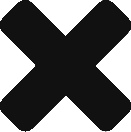

Recent Comments